I get asked all the time: What reports are available from the stock Lync Monitoring server reports?
Well heck, let’s take a look, shall we? Open the Lync Control Panel, open the “View Monitoring reports” as indicated and then select your configured reporting server.
You should see something like this:
At this point, we need to look at existing documentation:
Using the Monitoring Dashboard
Call Diagnostic Reports (per user)
Media Quality Diagnostic Reports
Some of the report categories have sub-categories that you can drill into…some of them require that you change the date range for the report and then click on the “view report” button.
There is also the “dashboard” view - handy if you like that sort of thing! Weekly and Monthly views.
YMMV.

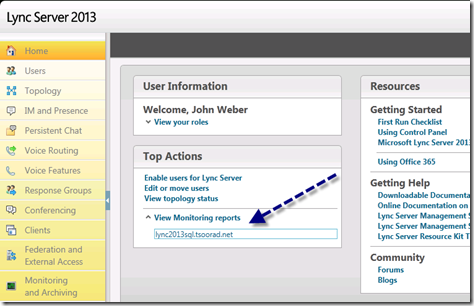
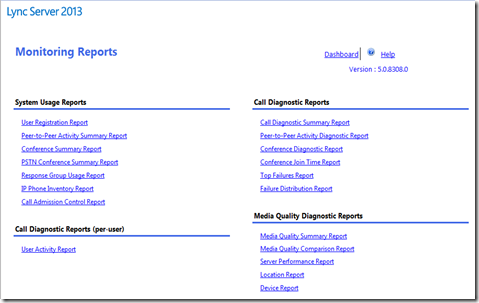
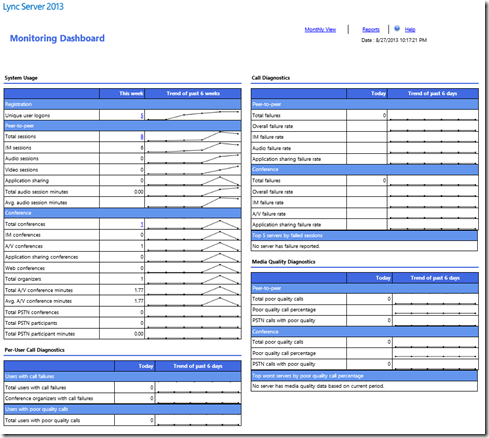
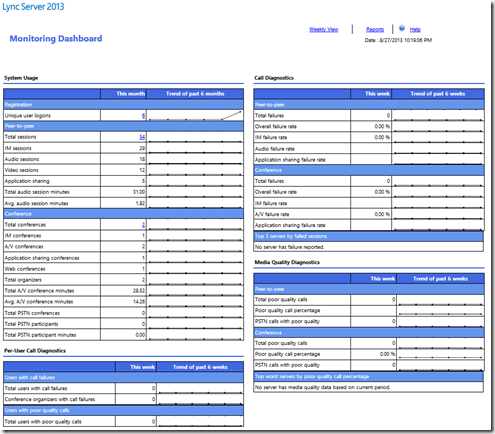

No comments:
Post a Comment