Exchange admins typically add/remove members from distribution lists. However, as the organization grows in numbers and complexity, this situation needs addressing.
You would think that simply adding the appropriate user to the DL manager as shown would work, but that is not the case.
You will also need to do a little add-adpermission tweaking like this (the line may wrap):
add-adpermission -identity: “DL Group1” -User:domain\joe.tester -accessrights readproperty, writeproperty -properties ‘member’
you can add a group to this also:
add-adpermission -identity: “DL Group1” -User:”display name of permissions group” -accessrights readproperty, writeproperty -properties ‘member’
After this, the user should be able to open the DL from the outlook address book and modify the member list. If you have a multiple domain scenario and this does not work, you have a global catalog issue.
My thanks to http://knicksmith.blogspot.com/2007/04/delegating-distribution-group.html for pointing me in the right direction to remember what I had forgotten. Thanks Nick!

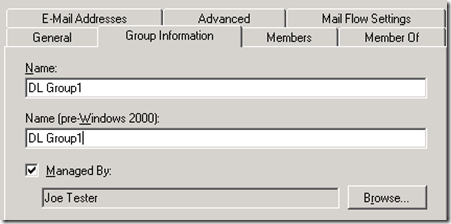

No comments:
Post a Comment